


In the world of Accounts Payable processing it is no secret that even in 2021 many companies still struggle with the task of managing the procure2pay process efficiently.
The AMP Invoice management solution already provides great features to better manage the standard SAP Accounts Payable process. It provides the AP agent with a comprehensive SAP integrated cockpit for managing the incoming invoice flow effectively.
It offers a holistic approach, by bundling the available optimizations and latest technological advances. It makes use of optical archiving and content extraction through AI and machine learning technology and puts the results at easy disposal of the AP agent. It eliminates boring repetitive manual tasks and results in a much more transparent process with higher efficiency and with less risk of introducing errors. It results in an overall easier to manage process.
With the introduction of latest release of AMP Invoice Management all this got even better! With this release, users now have the option to enable the highly configurable Workflow Enabled Invoice Approval functionality. This means that customers can choose to activate this function to introduce the step of invoice approval into the procure2pay process.
Upon activation of the WF enabled approval process, an invoice arrives and is uploaded for extraction as usual. However, if the invoice is relevant for the approval process, it will require the approval or rejection of the assigned AP manager before it can be processed further by the AP agent. The process is supported by an email notification system informing the manager that an approval or rejection is required. The approval or rejection can be performed directly from the email!
To help understand the process I have included a simple graphical representation of the process steps below:
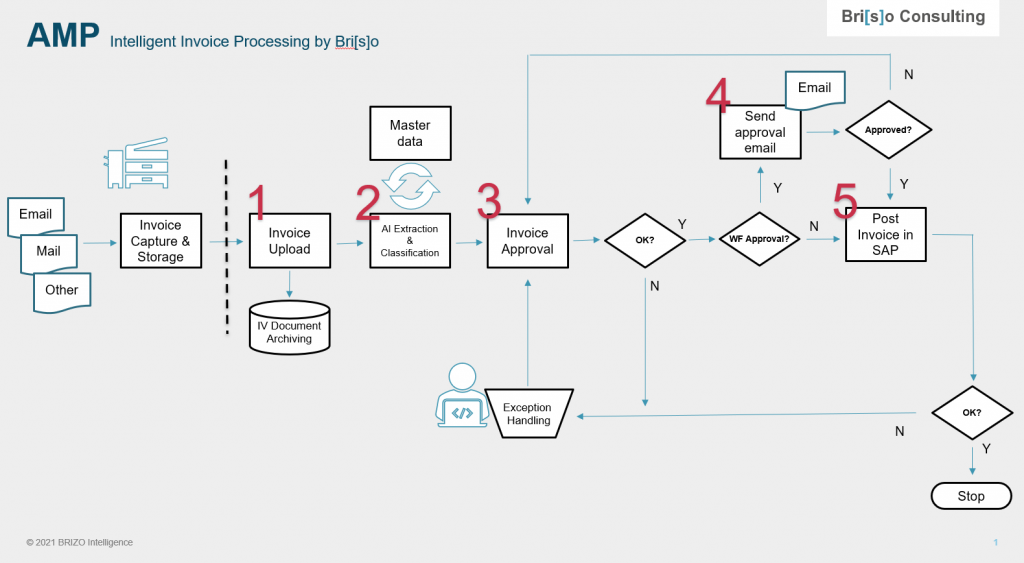
Below is a description of the manual process to illustrate the process from an AP user perspective. Please note that some of the steps can be automatically performed if so required by the user.
The central component in the AMP Intelligent Invoice processing solution is the Invoice Management Cockpit. This is where the AP user will access the work queue of uploaded invoices that are to be processed.
As can be seen from the screenshot below, it offers an easy overview of the respective invoices. Their processing status and other relevant information can easily be seen. New invoices are automatically added to the queue after they have been uploaded.
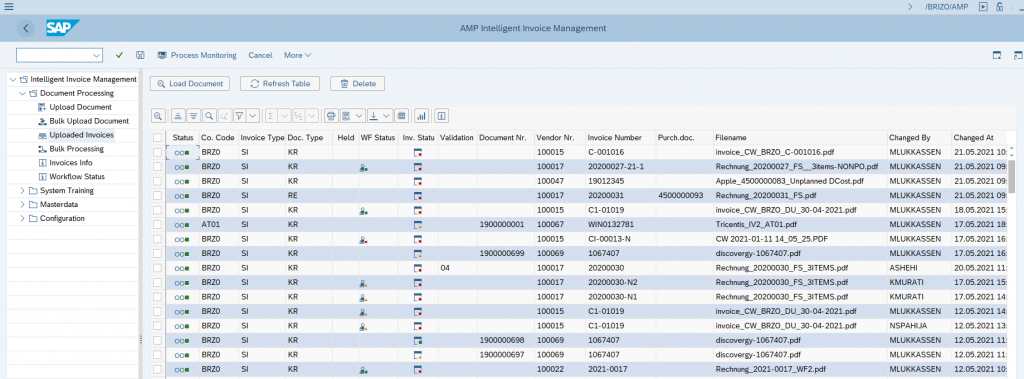
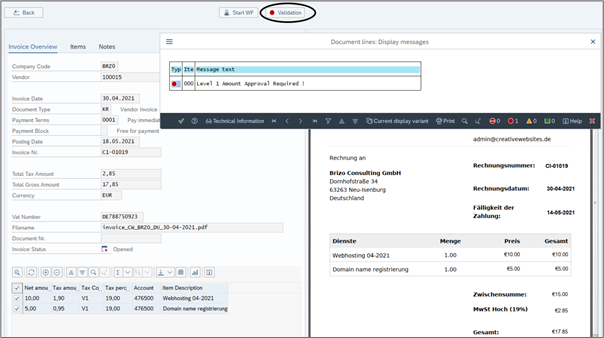
When we press the Start Workflow button, the system notifies us that a WF approval email has been sent and that the WF approval process is started.
When we click on the WF Details tab we can see the details of the approval WF, such as the users that are required for invoice approval. We can also see that the WF Approval status now displays a yellow triangle, indicating it is now “In Processing”.
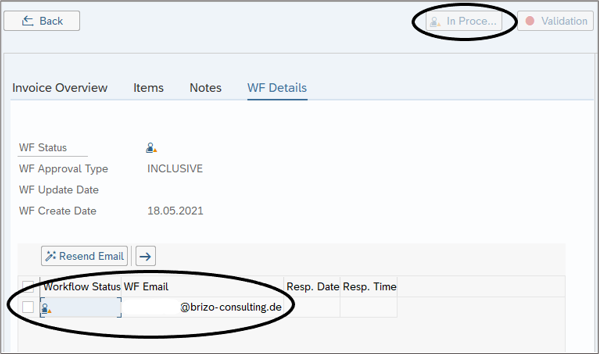

When we approve the invoice, the approval status of the invoice will be updated. This can easily be seen by the green WF status icon in the WF Status field on the invoice overview screen in the AMP cockpit. In this case the invoice was approved and can be posted in SAP. This can be done directly from the AMP cockpit, either by the AP agent or by the automatic processing option.
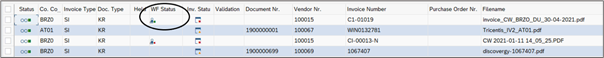
All the approval details are available in the WF details tab of the invoice, but for a more comprehensive overview there is also a report available that lists the invoices that were selected for WF approval and their actual approval status.
An example of the AMP WF status report can be seen below. We can see which invoices have triggered the approval process, when the process was triggered and what the approval status is. Also we can see individual approval details when multiple approval managers are required for the invoice approval to be successful.
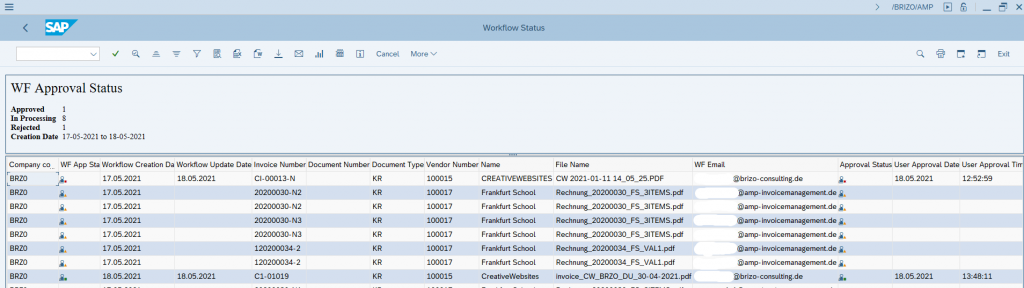
Discover how AMP Intelligent Invoice processing can benefit your AP process
